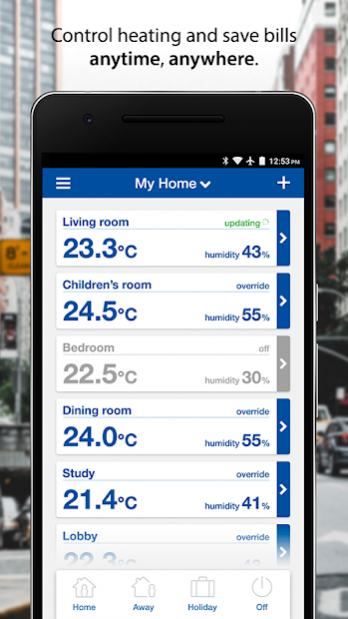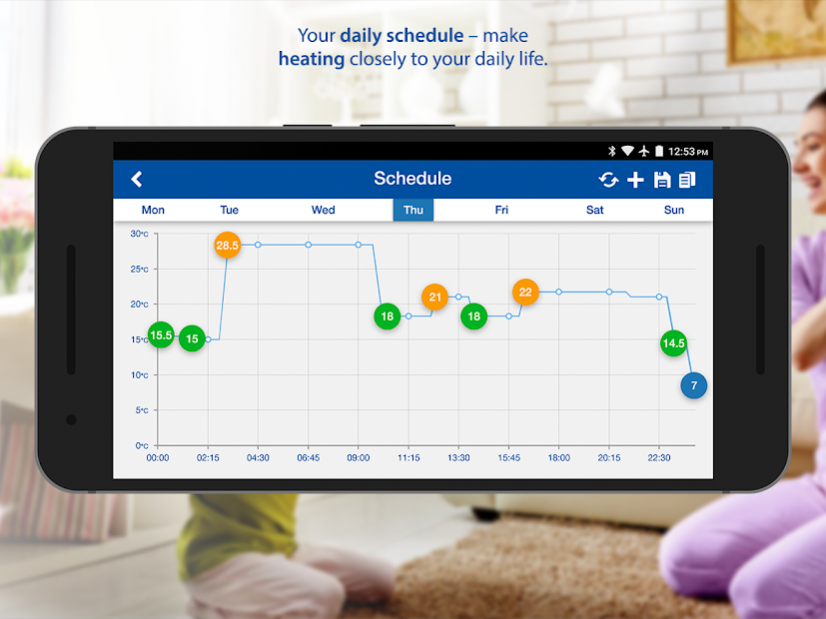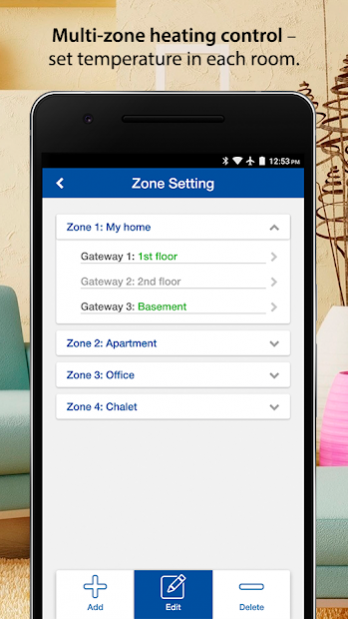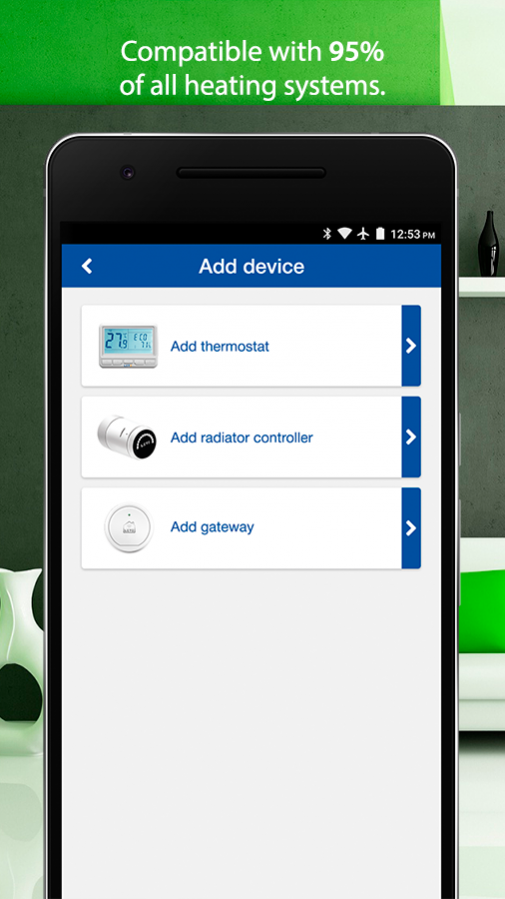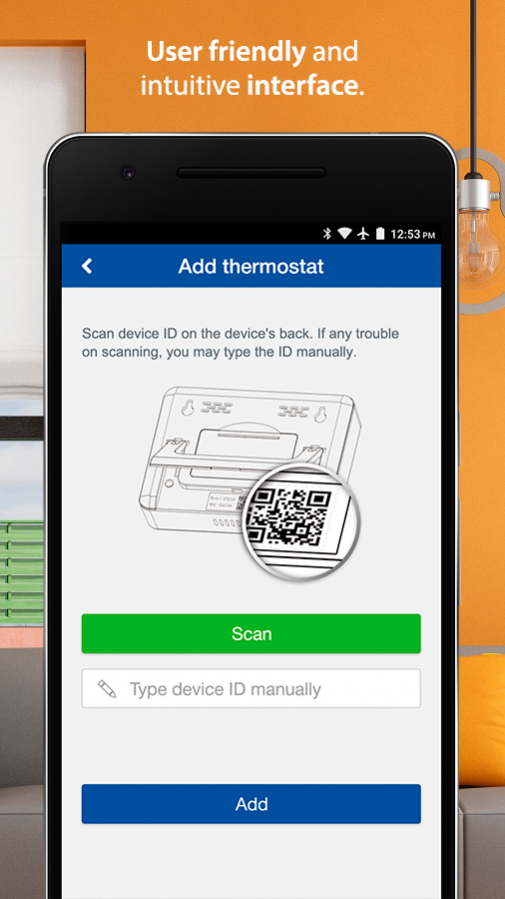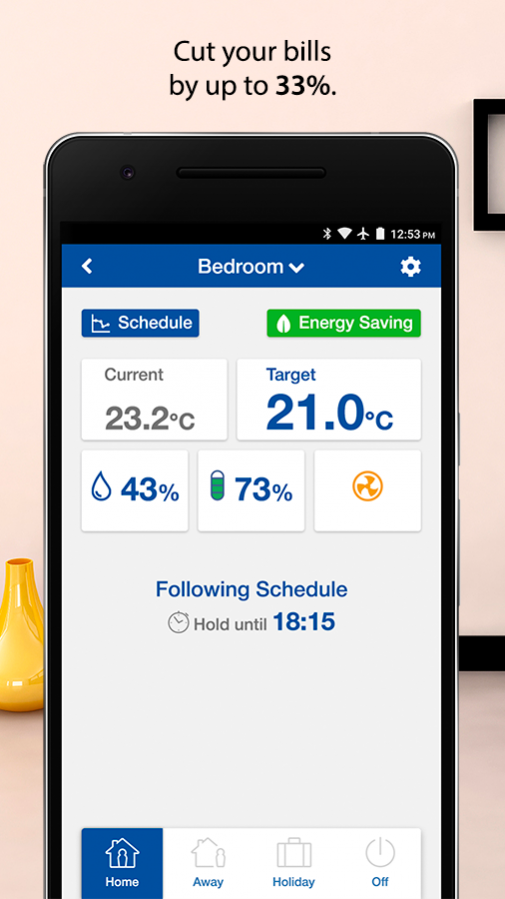Leto 1.0.04
Download
Free Version
Publisher Description
Leto Smart Thermostat allows you to control your boiler in a private home or apartment, as well as in the heating systems without boiler to control heat consumption using radiator thermostats – you just have to set room temperature via app with your Android phone.
The new Leto mobile app can be used to monitor and control your Leto room thermostats and radiator controllers with one finger’s moving on your smartphone.
Smart Heating Control
With Leto app you are always connected to home heating system over the Internet, that allows to control heating and saving bills.
- Adjust the temperature, schedule and working mode using your phone anytime, anywhere.
- See the current state at home, such as temperature, humidity, batteries, energy consumption and Wi-Fi connection.
- Set temperature in multiple locations individually with multi-zone heating control.
- The app shows how much energy you used timely. Manage your heating system as efficient as possible.
- Pushing temperature alerts and notifications before your home gets too cold or too hot.
- View and take local weather forecast for reference when setting temperature of the heating system.
- Automatically upgrade to new versions once they are available.
Some features require a working Wi-Fi internet connection.
To learn more about our products, go to letosmart.com
About Leto
Leto is a free app for Android published in the System Maintenance list of apps, part of System Utilities.
The company that develops Leto is Leto Smart. The latest version released by its developer is 1.0.04.
To install Leto on your Android device, just click the green Continue To App button above to start the installation process. The app is listed on our website since 2016-12-26 and was downloaded 21 times. We have already checked if the download link is safe, however for your own protection we recommend that you scan the downloaded app with your antivirus. Your antivirus may detect the Leto as malware as malware if the download link to com.letosmart.leto is broken.
How to install Leto on your Android device:
- Click on the Continue To App button on our website. This will redirect you to Google Play.
- Once the Leto is shown in the Google Play listing of your Android device, you can start its download and installation. Tap on the Install button located below the search bar and to the right of the app icon.
- A pop-up window with the permissions required by Leto will be shown. Click on Accept to continue the process.
- Leto will be downloaded onto your device, displaying a progress. Once the download completes, the installation will start and you'll get a notification after the installation is finished.